Billing & Subscription
This article will explain how to subscribe, cancel and manage the paid features of Hero Blue.
Instructions
Head to https://portal.heroblue.com.au/
Click “Settings” on the side bar.
Click “Billing & Subscription” on the side bar.
If you have not previously selected a paid plan you will be presented with the following screen where you can select a plan and toggle between our monthly and yearly prices.
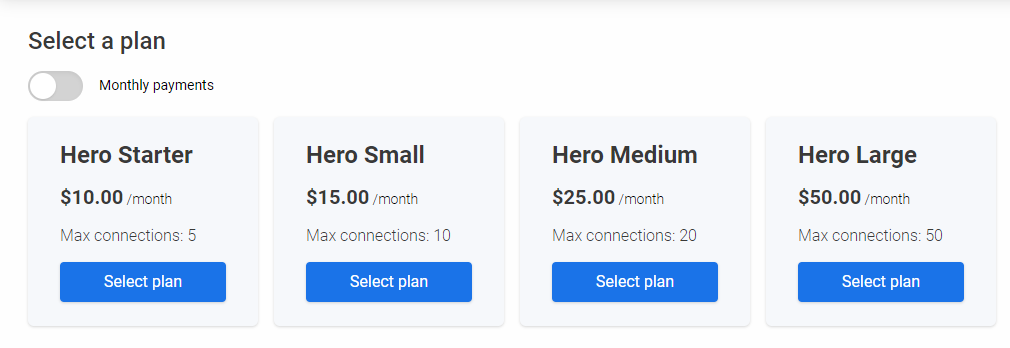
5. Click the select plan button on the plan you desire.
6. You will then be redirected to our stripe integration where you can enter your payment details, any promotional codes and subscribe to Hero Blue. All payment details are handled directly by stripe and you can cancel at anytime.
Cancellation - If you cancel during a payment cycle you will still have access to paid features until the end of the period in which you have subscribed.
Upgrading your plan - If you upgrade during a billing period you will receive a credit towards your new plan based on the
Downgrading your plan -
